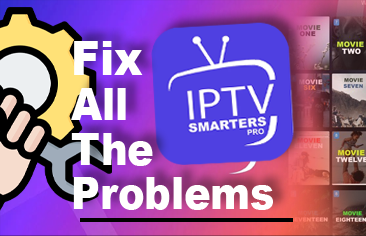
Troubleshooting Guide for IPTV Smarters Pro Issues
IPTV Smarters Pro stands as a prominent application, streamlining the access to a vast array of TV shows and movies with its intuitive interface. Nonetheless, users frequently encounter hurdles when the app fails to function as expected. This comprehensive troubleshooting guide aims to assist users in resolving common issues encountered while using IPTV Smarters Pro, ensuring seamless streaming experiences.

Exploring the Origins of IPTV Smarters Pro Problems:
Various factors can contribute to the malfunctioning of it, including:
- Internet Connectivity: Slow or unstable internet connections may result in buffering or playback issues.
- Outdated App Versions: Compatibility issues may arise from using outdated app versions.
- Device Compatibility: Incompatibility with certain devices or operating systems can lead to crashes or freezes.
- Login Credentials: Incorrect login information or simultaneous logins on multiple devices can cause login failures.

Common Issues and Corresponding Solutions:
App Loading Problems:
- Ensure a stable internet connection.
- Verify server status and update the app to the latest version.
- Restart the device and check for adequate storage space.
Audio and Video Sync Issues:
- Adjust device audio output and disable hardware acceleration.
- Check for server issues and adjust video processing settings.
Black Screen on IPTV Smarters Pro App:
- Clear cache and data, reinstall the app, and check for updates.
- Use a different player if necessary and ensure device functionality.
Login Issues:
- Verify credentials, check server status, and update the app.
- Reset password if necessary and ensure server connectivity.
Failure to Open IPTV Smarters Pro:
- Update or reinstall the app and ensure device compatibility.
Feature Malfunctions:
- Update the device, install antivirus software, and clear cache.
- Ensure a stable internet connection and reinstall the app if needed.
Playback Issues:
- Check internet connection speed and adjust router settings.
- Clear excessive cache and update subscription details if required.
Additional Tips for Maintenance and Compatibility:
- Keep the app updated and check for server issues regularly.
- Verify login credentials and clear cache/data if necessary.
- Ensure stable internet connection and use compatible devices.
- Resolve conflicts with other apps and consider factory reset if issues persist.
This guide provides comprehensive solutions to address various issues encountered with it, emphasizing the importance of maintaining app performance through regular updates and compatibility checks. Users are encouraged to share their experiences and disseminate this guide to aid others facing similar challenges, ensuring uninterrupted streaming experiences for all.






